One of the most widely used social networking sites worldwide is Facebook. Facebook makes it simple to connect with friends, post pictures, and follow pages you like. This blog will teach you how to use Facebook step-by-step.
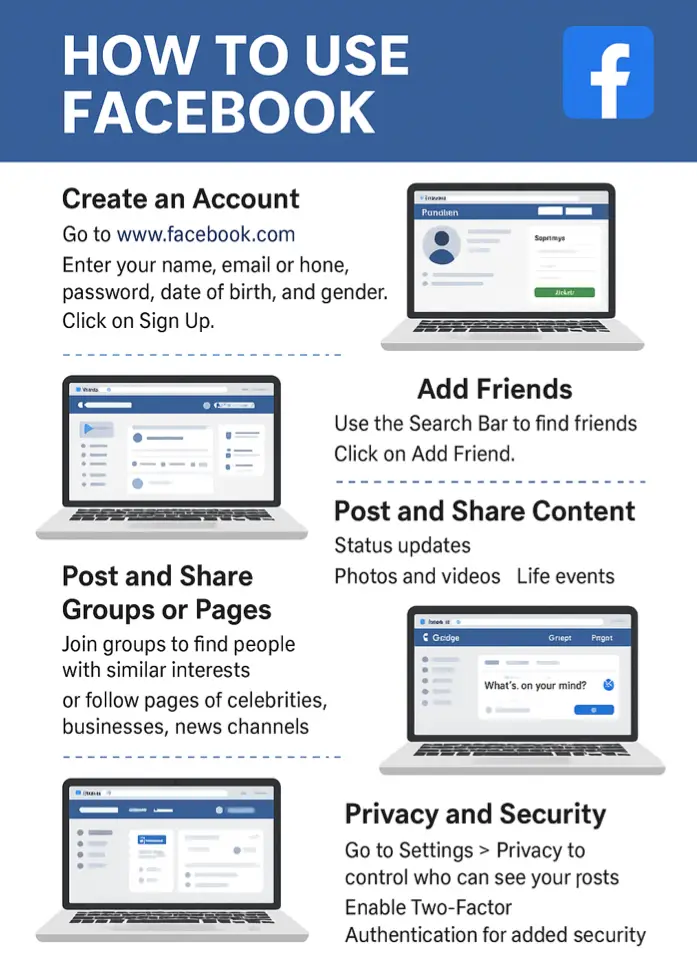
Step 1: Register for a Facebook account
You must register in order to use Facebook:
Visit Facebook.com.
Enter your gender, date of birth, password, email address, and phone number.
Select “Sign Up.”
Use the code that was sent to your phone or email to validate your account.
Step 2: Create a Profile
Following account creation:
Include a cover photo and a profile picture.
Write a brief biography.
If you would like, include your location, education, and place of employment.
Add Friends in
Step 3: In order to establish a connection with others
Utilize the search bar to locate companions.
On “Add Friend,” click.
Hold off till they grant your request.
Step 4: Share and Post Items you can distribute
Status reports
Pictures and videos
Life experiences
Press the “What’s on your mind?” button to share your thoughts.
Step 5: Examine and Join Pages or Groups
Join communities to meet individuals who share your interests, or follow news channels, companies, and celebrities.
Step 6: Security and Privacy
To manage who has access to your posts, go to Settings > Privacy.
For extra protection, turn on two-factor authentication.
Conclusion
learning how to use Facebook is easy when you follow the right steps. From creating your account to sharing posts and connecting with friends, Facebook offers a simple way to stay in touch and explore new interests. Just follow this guide, and you’ll be using Facebook confidently in no time.
